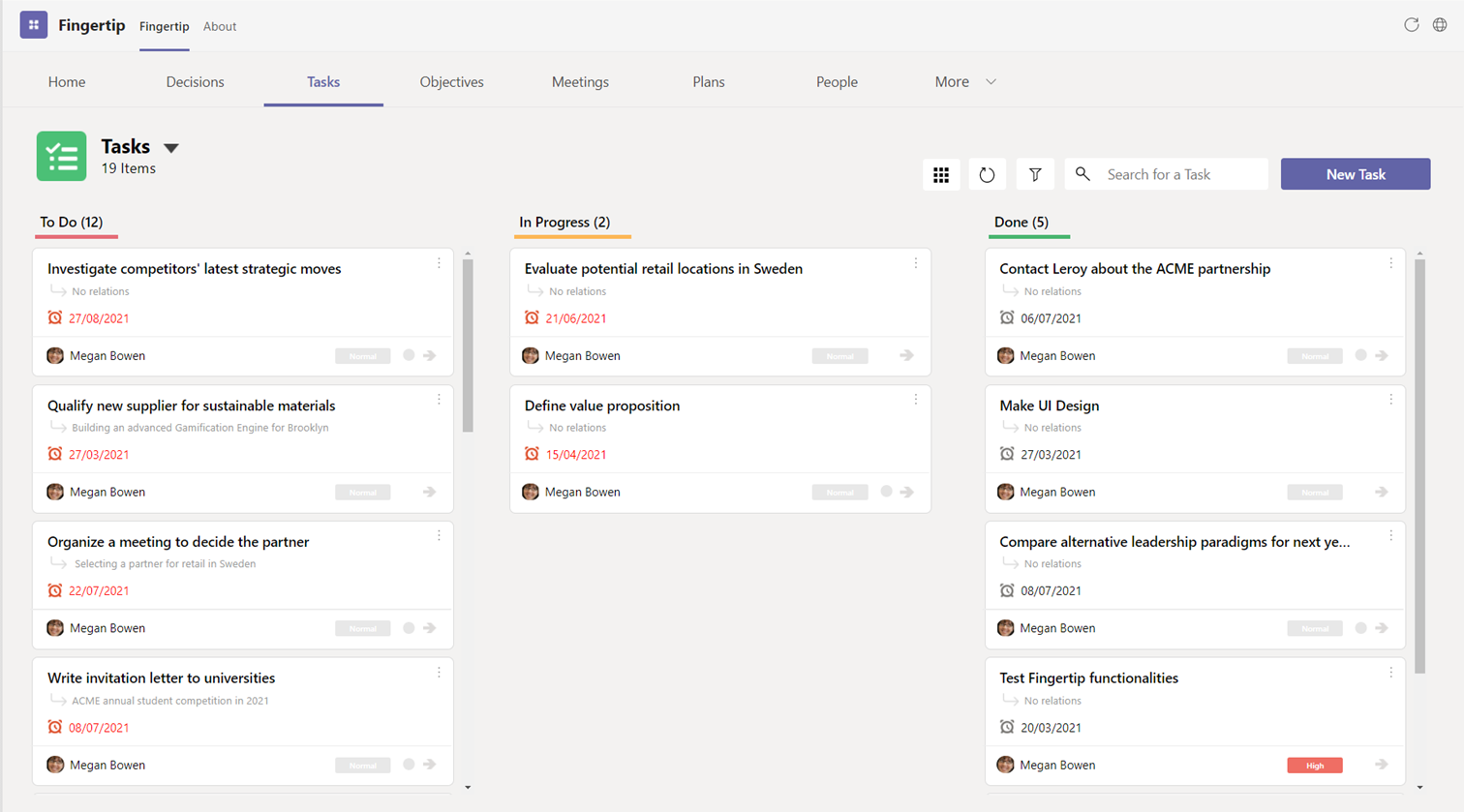
- Create a new general task from the home page or the Tasks tab by clicking on ”New Task”
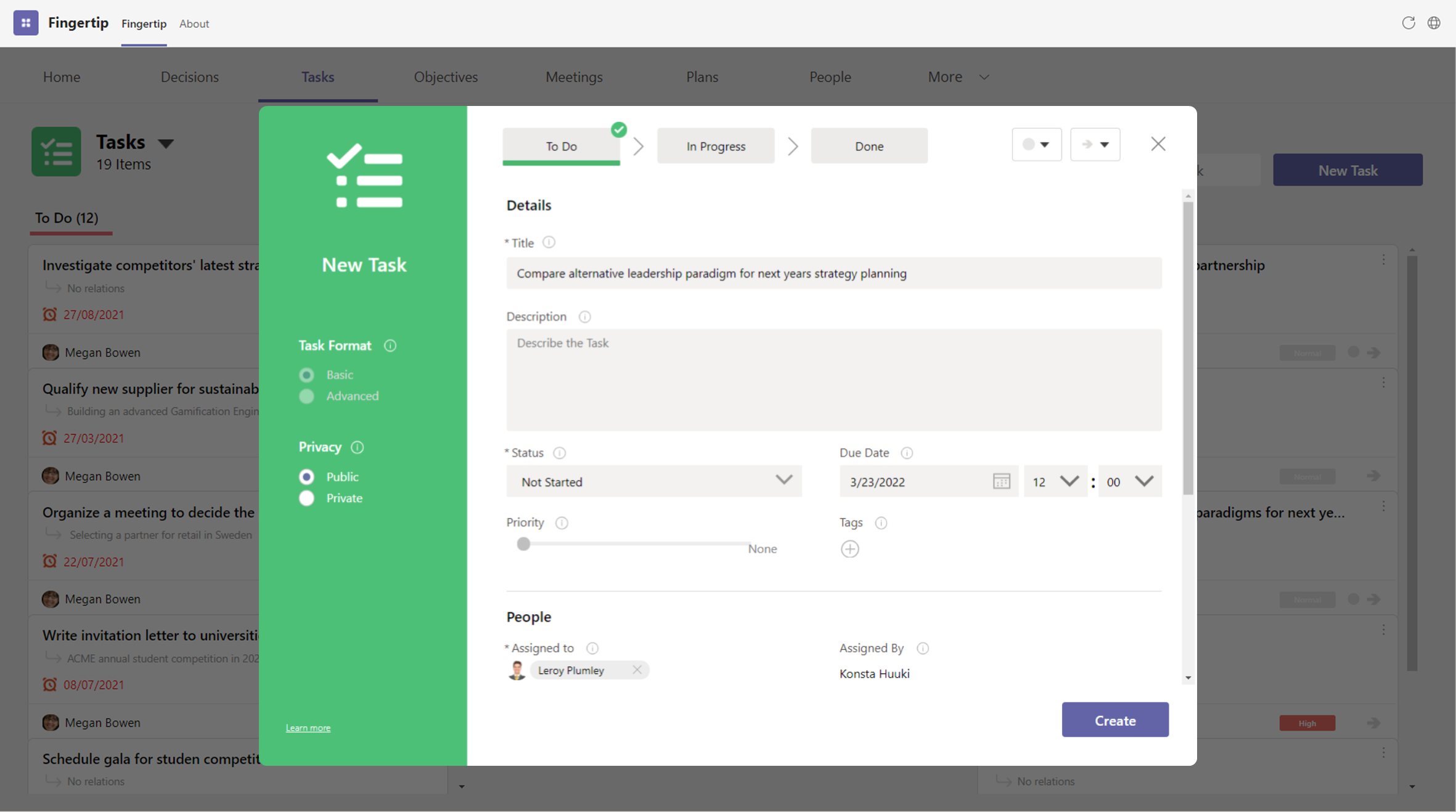
- Submit the required details: Subject, task owner and due date. Select whether you want to make the task public to everyone, and add more details in the description if needed.
- Click ”Create” and you’re done!
Comments
0 comments
Please sign in to leave a comment.