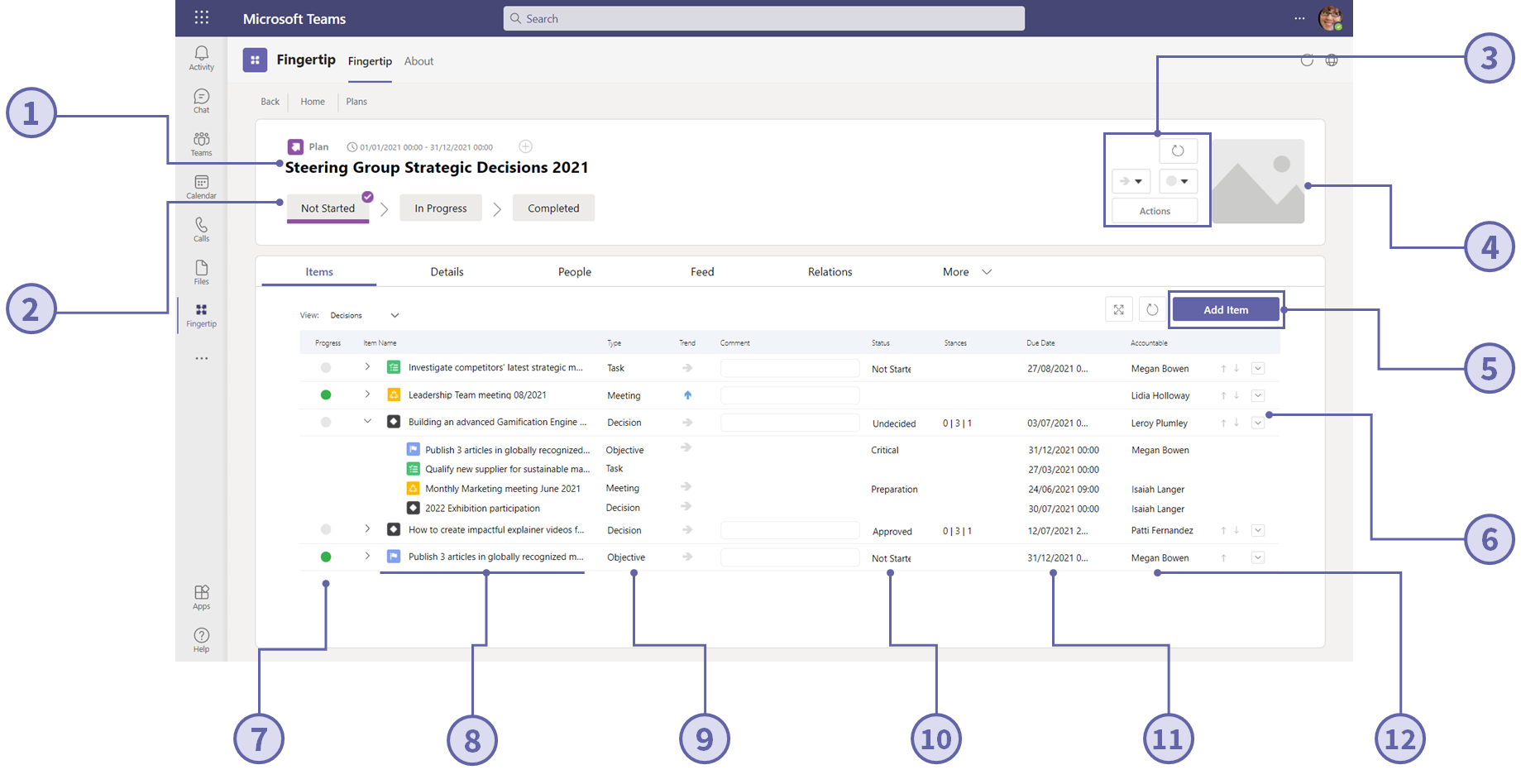
-
Title section
This element gathers the Plan title, timing and any tags attached to it
-
Plan life cycle
Visualizes all the phases as well as the current phase of the Plan process
-
Refresh button, status indicators and action menu
Show the progress and status, and use the action menu to see all available actions in the plan
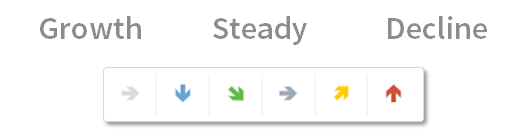

-
Decoration image
Use one of the presets or upload your own to customize the object
-
Add item button
Add new or existing items to the items list
-
Item ordering and removing
Change the order of the list items or remove items from the list
-
Progress indicator
Shows the current Plan progress in a traffic light system
-
Title
Type icon and name of the item
-
Type
Which business object type is the item
-
Status
Shows the current stage of the item
-
Due date
The set date when the item is due
-
Accountable
Who is accountable of the item listed
Comments
0 comments
Please sign in to leave a comment.