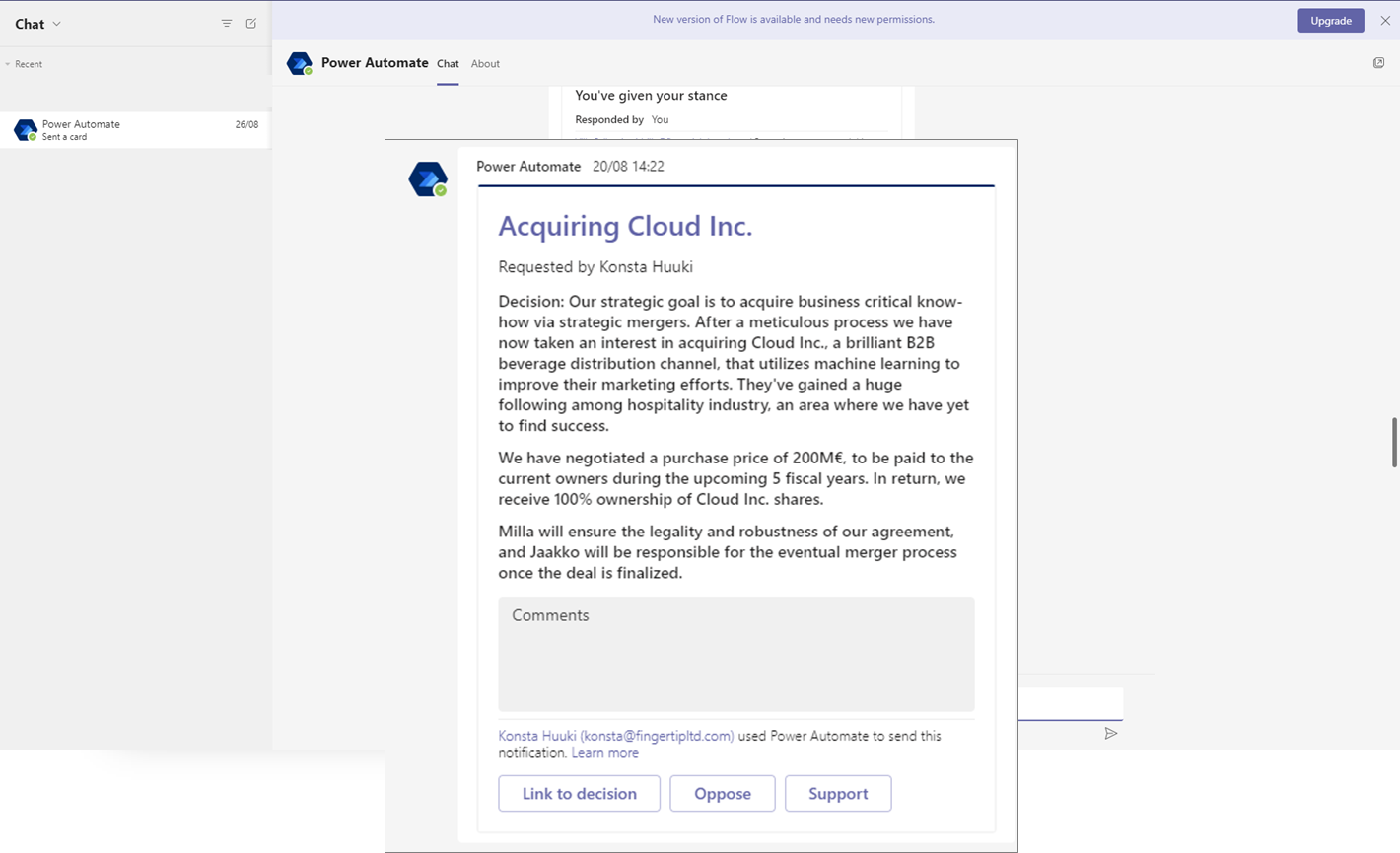
- After somebody proposes a decision you are part of you will get a Flow message. You can either comment and support/oppose then and there, or review the decision item in Fingertip.
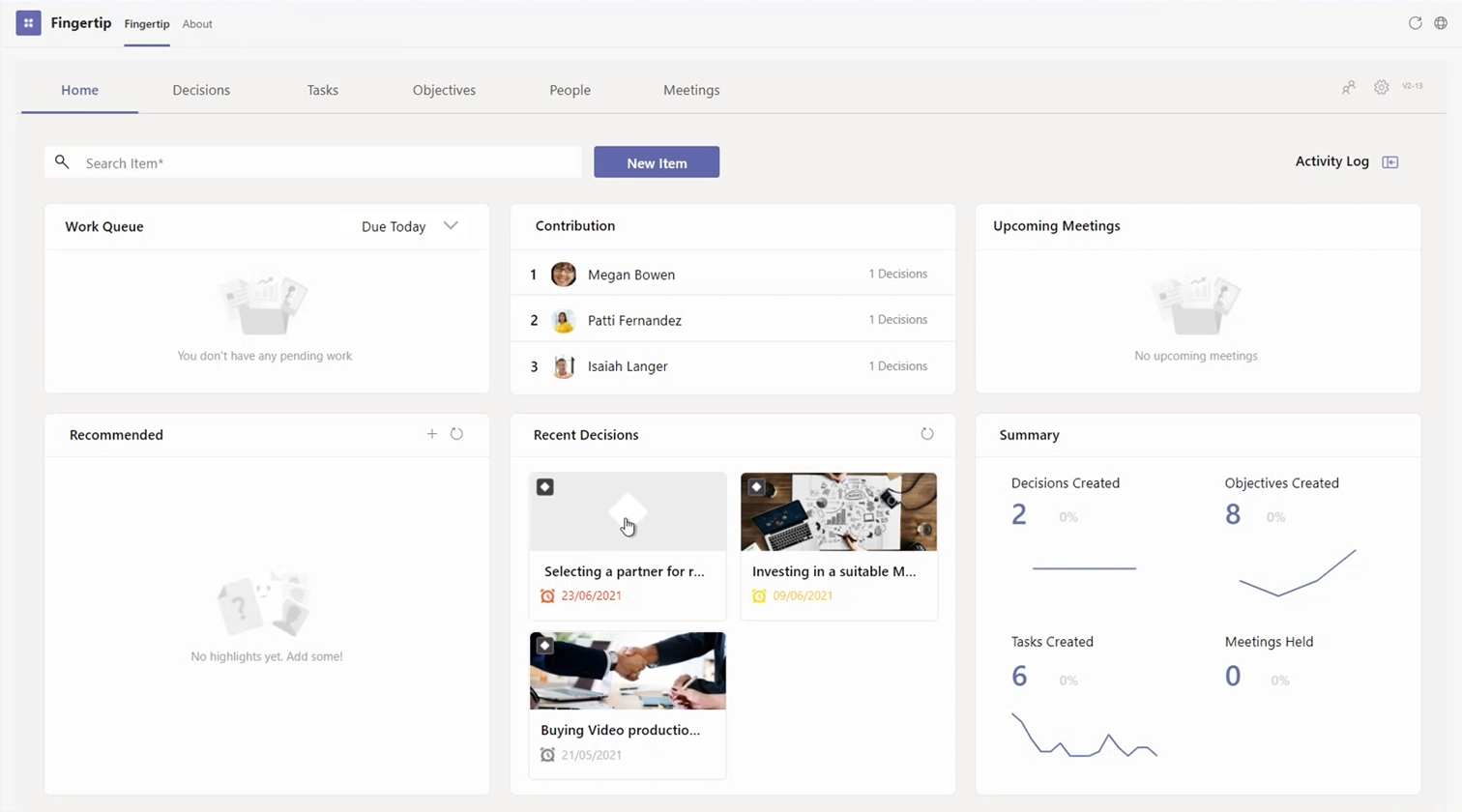
- The proposed decision should be in the recent decisions box, or you can locate it in the decisions tab

- The yellow clock -icon represents the decisions you are expected to give a stance on.
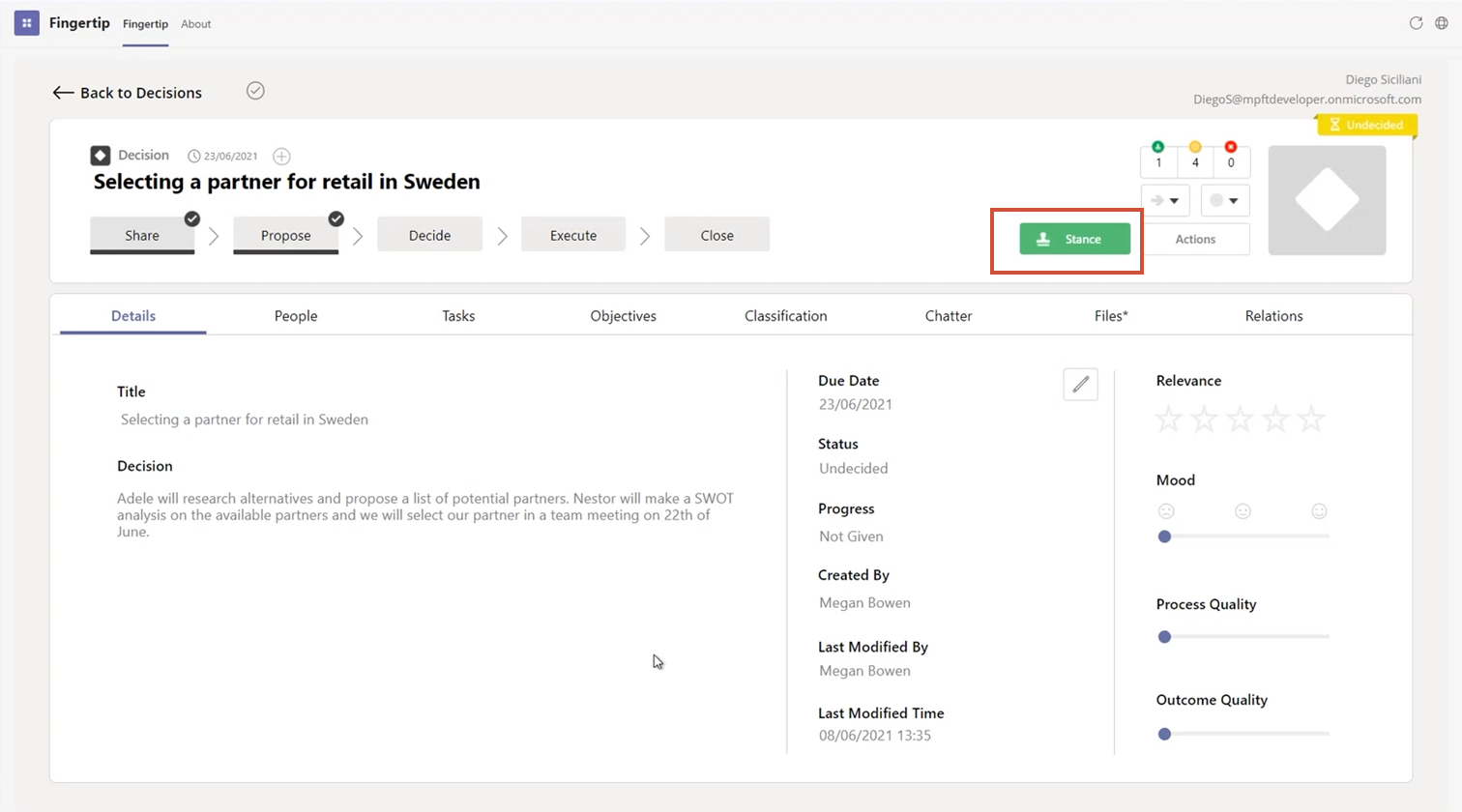
- After opening the decision item, you will see a green ”Stance” button. Review all the contents within the decision before giving your stance.
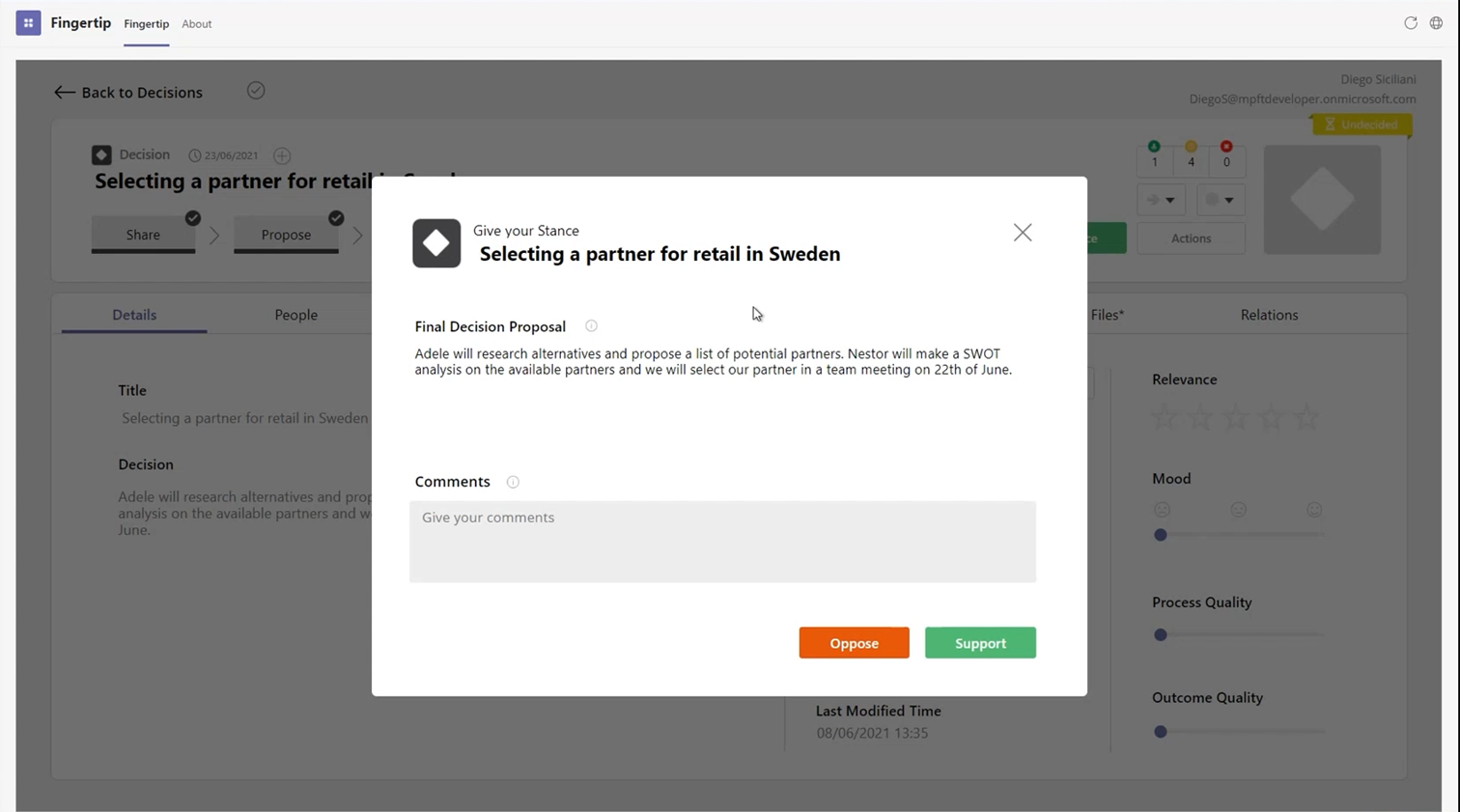
- You can include a comment with your stance when you support or oppose the proposal.
- Click on the stance you wish to communicate to the decision owner.
- Done. The decision stakeholders will see your stance, as well as your optional comment. Just sit back and wait for the decision to be approved or rejected.
Comments
0 comments
Please sign in to leave a comment.