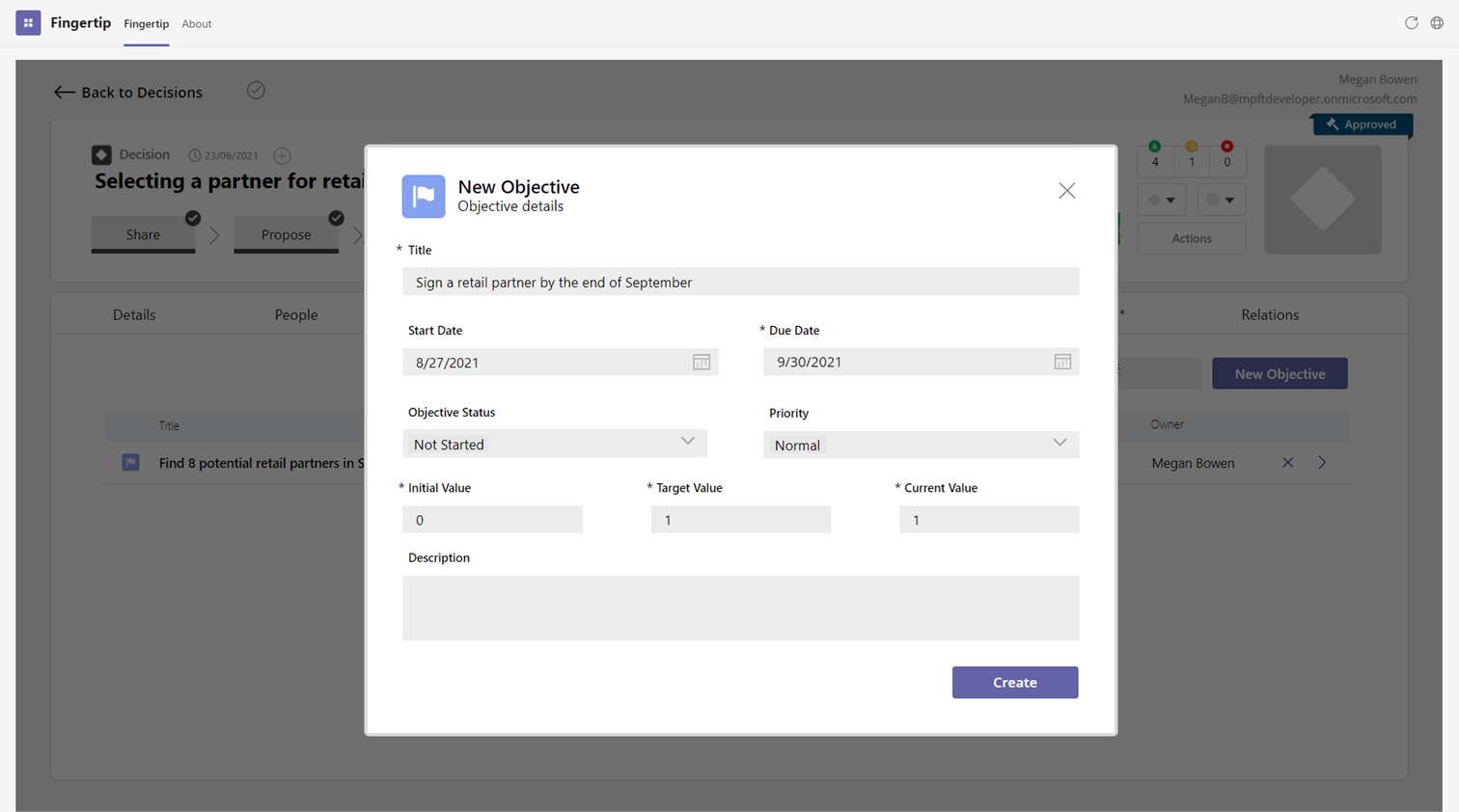
-
Create objectives for your decisions in the objectives tab.
-
Select New Objective and set a target you want to reach
-
Fill in the rest of the details
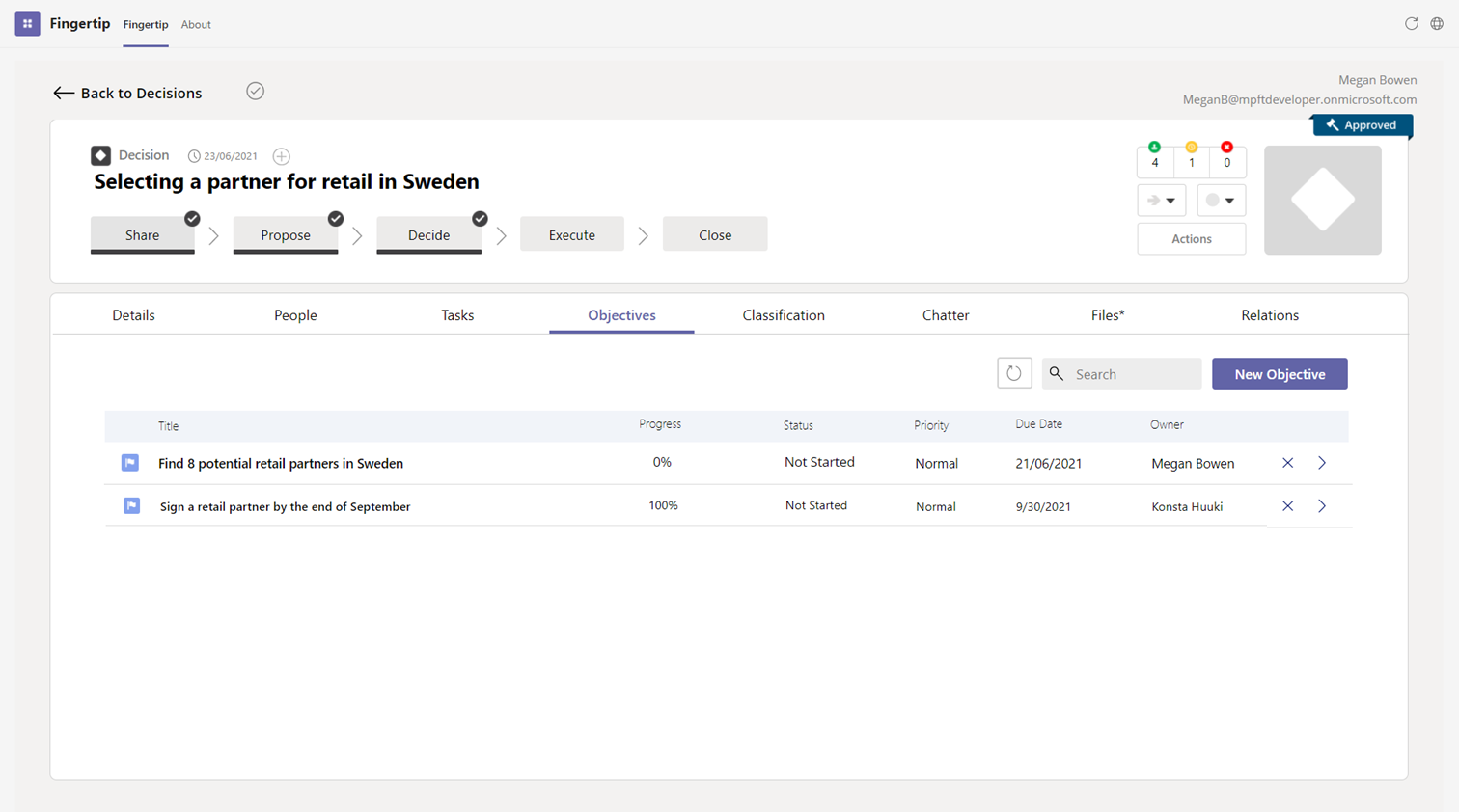
- Objectives will be visible to everyone in the decision. To update an objectives progress, click on it to open the objective item.
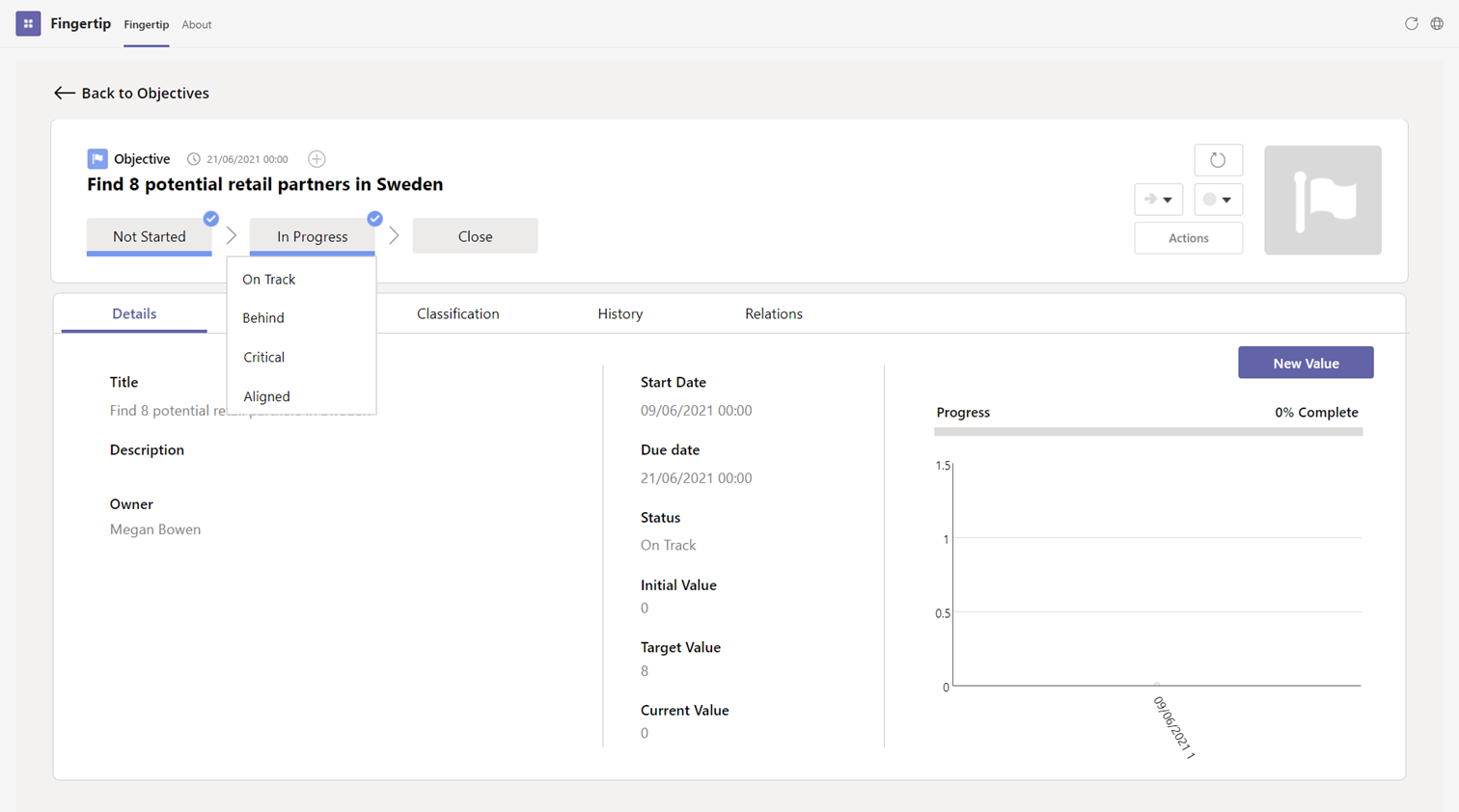
- Update the objectives status by clicking on the separate stages in the life cycle.
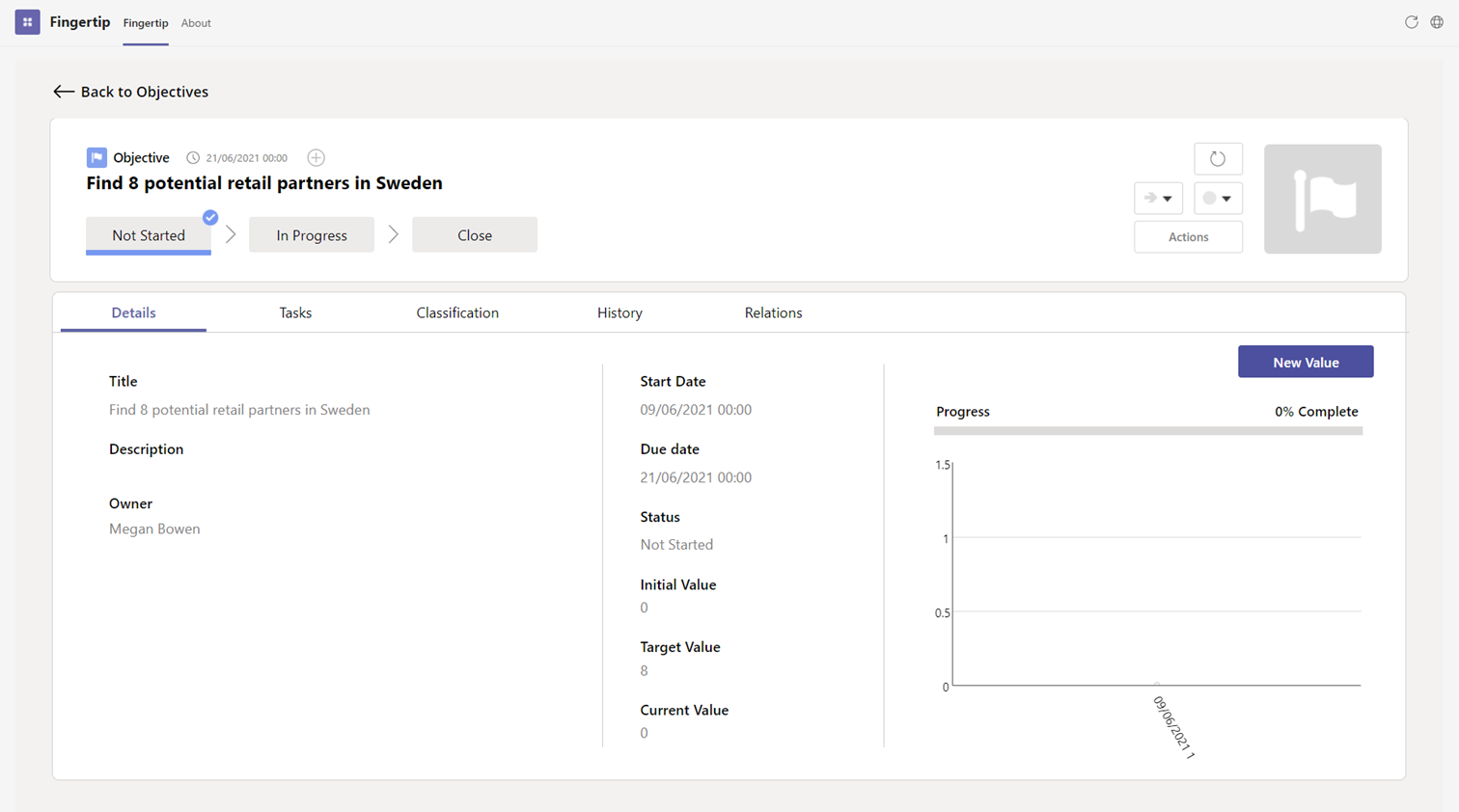
- To update the objective value, click on ”New value”
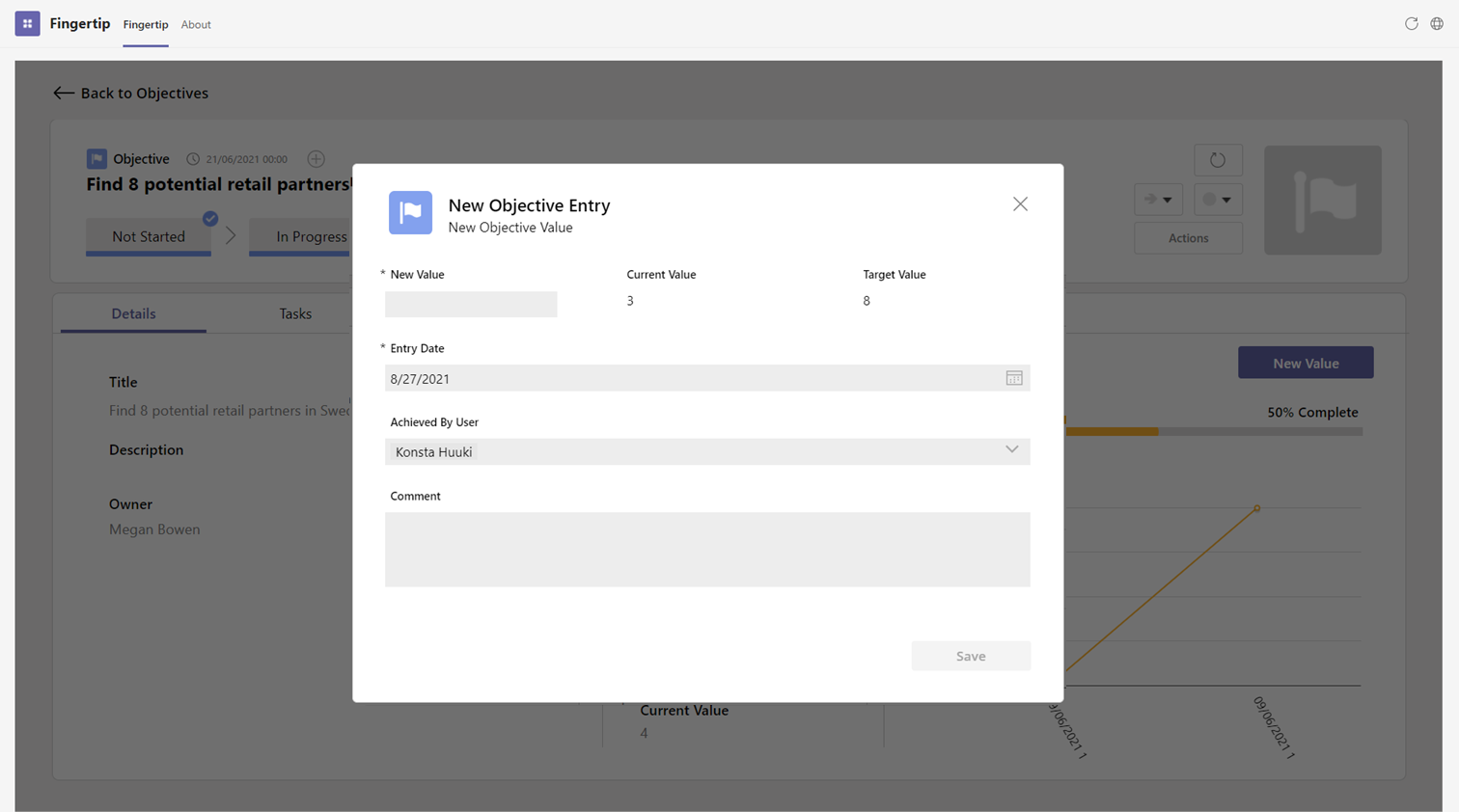
- Enter the updated value for the objective, as well as the date it was achieved on
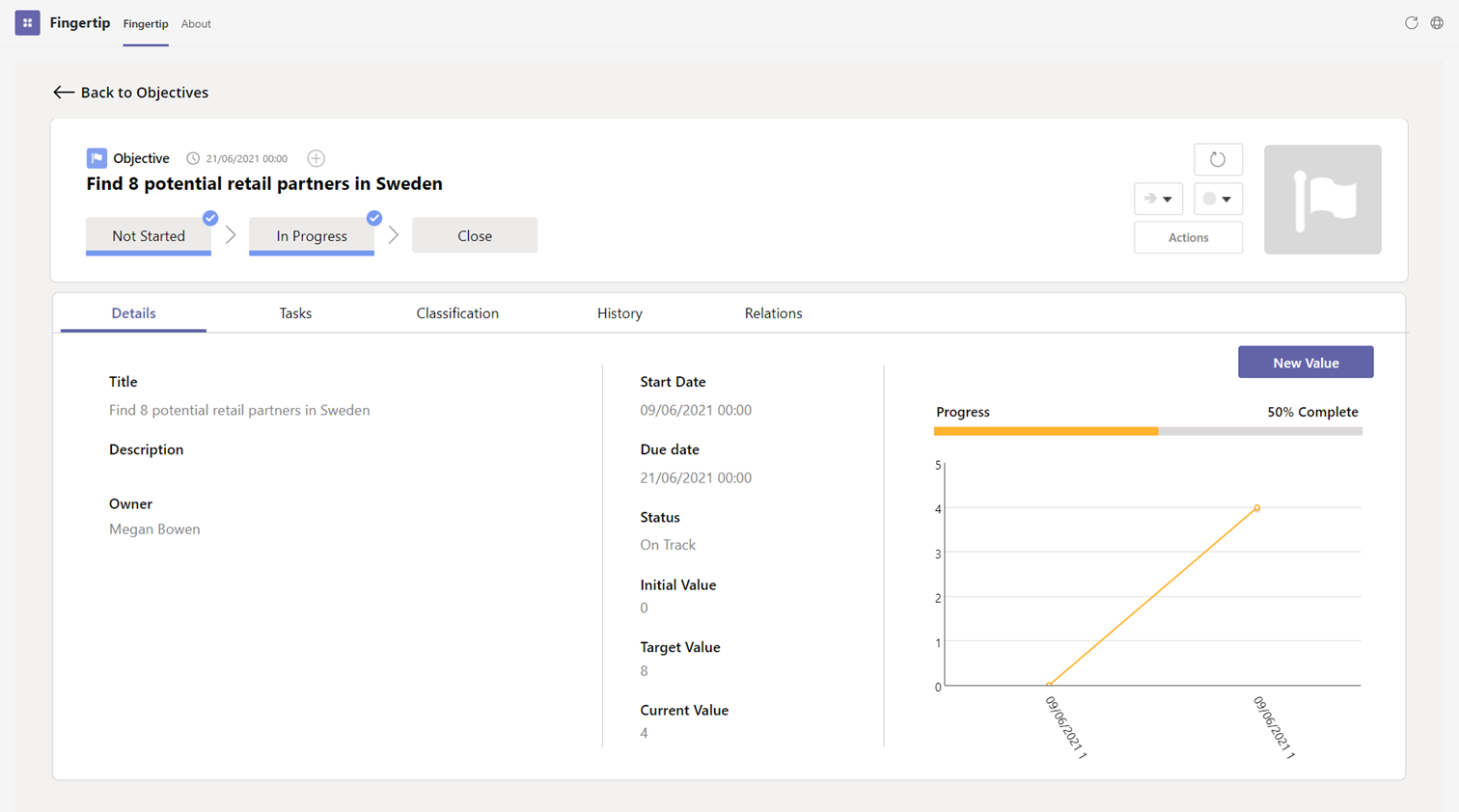
- Done! The chart will visualize your objective process over time.
Bonus: You can also follow the objectives and key results methodology by setting up numeric key results within the objective, which will be counted against the progress!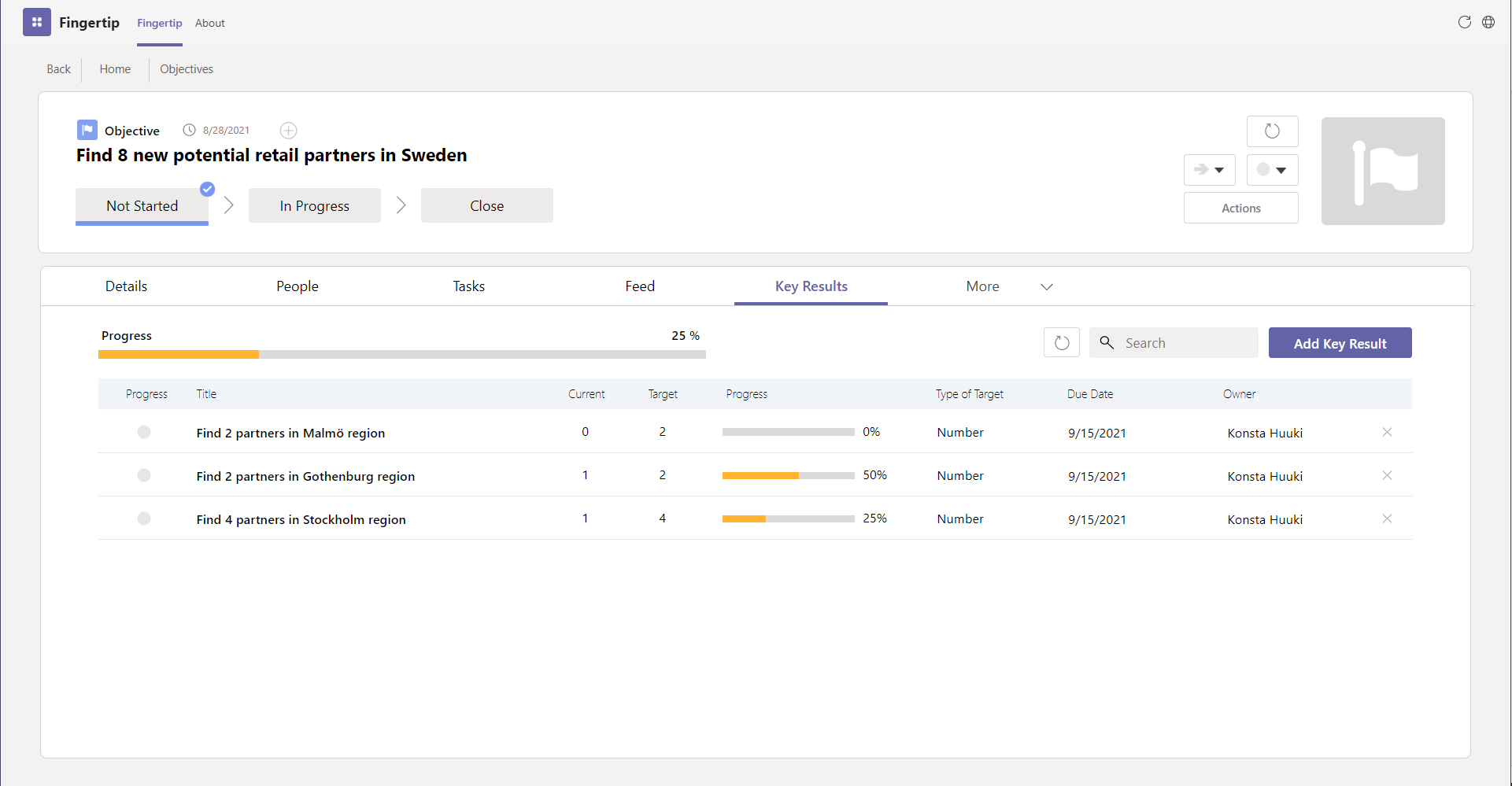
Comments
0 comments
Please sign in to leave a comment.