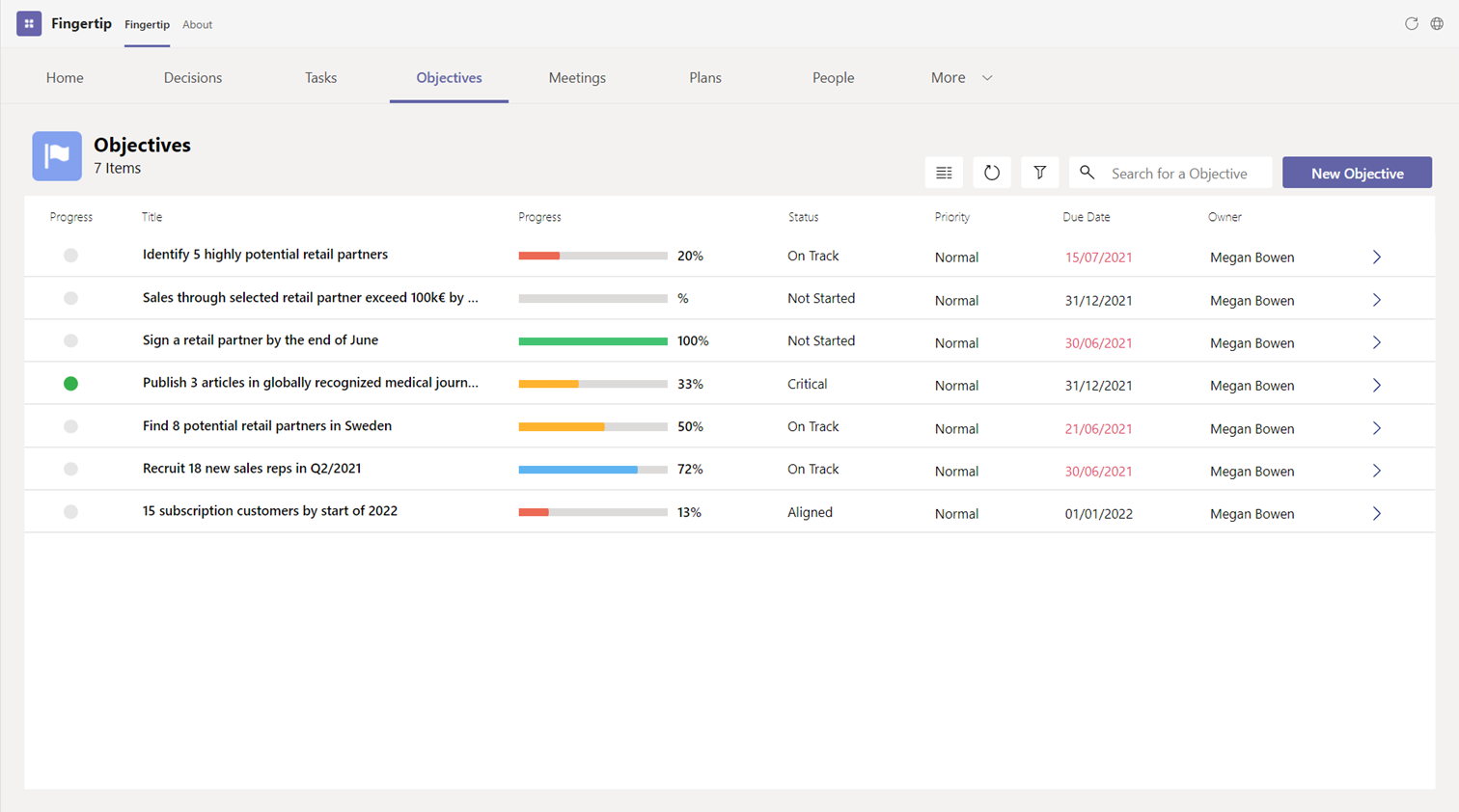
- Create a new general objective from the home page or the Objectives tab by clicking on ”New Objective”
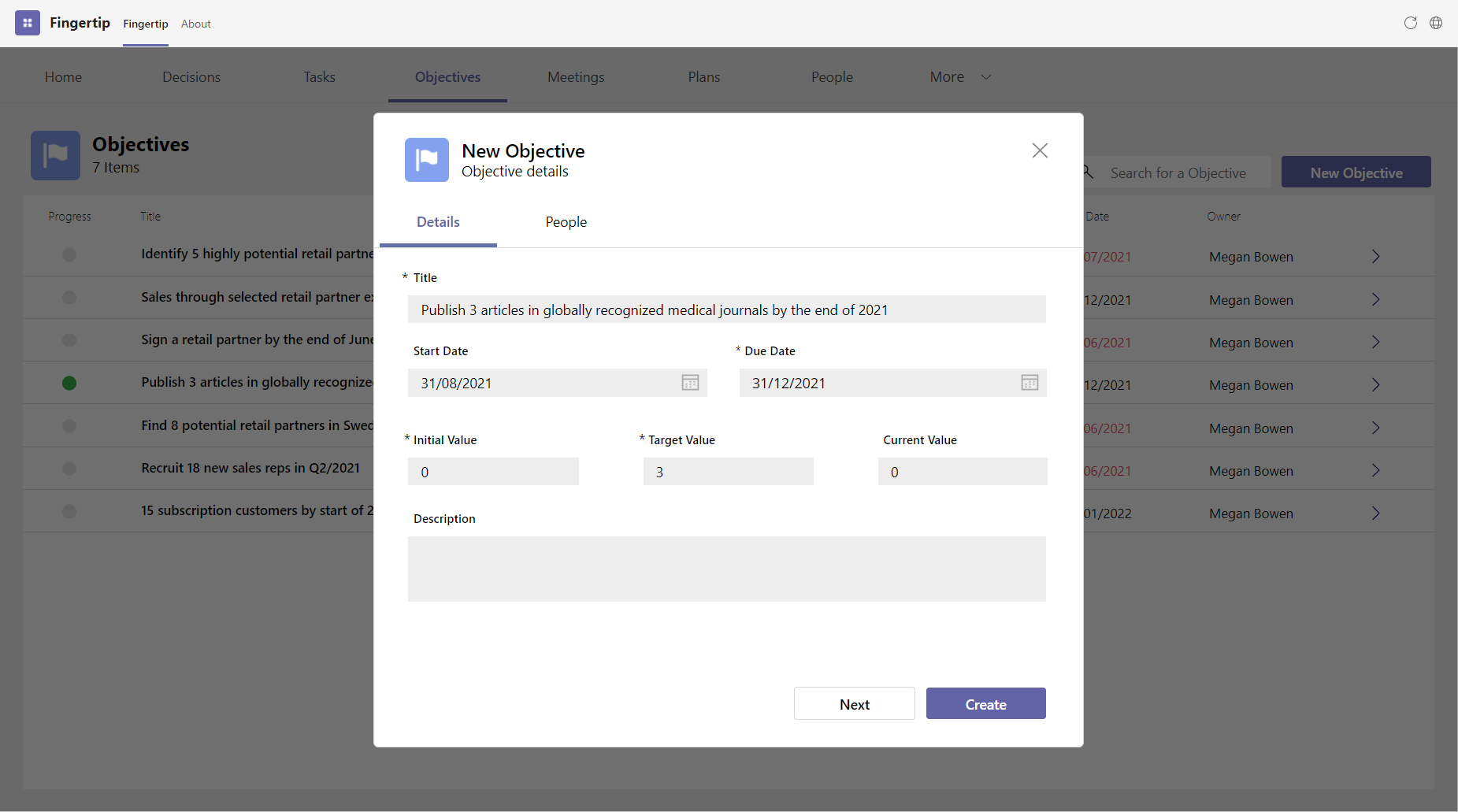
- Insert the required inputs: Title, start date, due date, initial value, target value and current value. You can also put additional details in the description field.
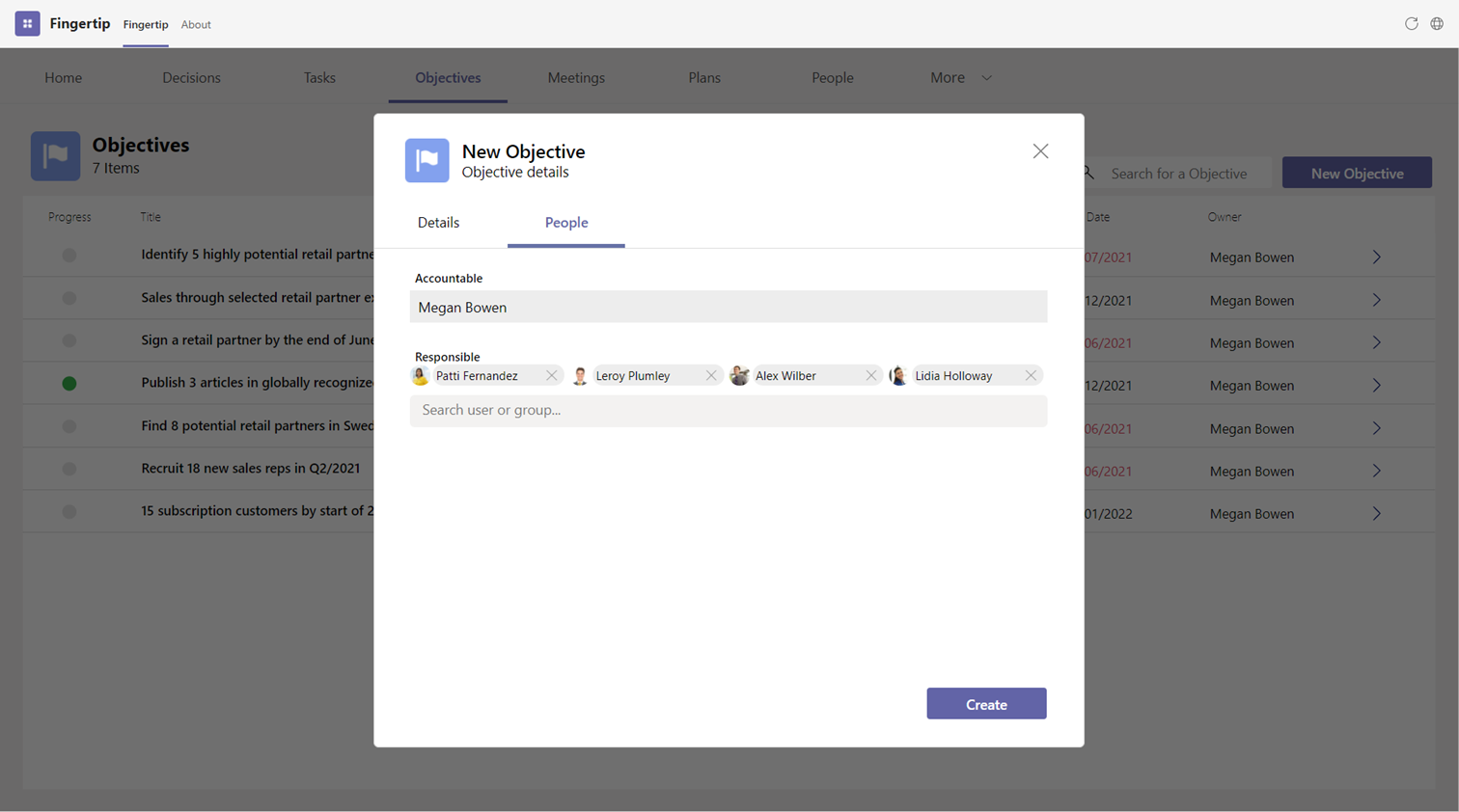
- Select who to share the objective with – who are responsible alongside you to ensure the objective is reached.
- Click Create to Share the new objective.
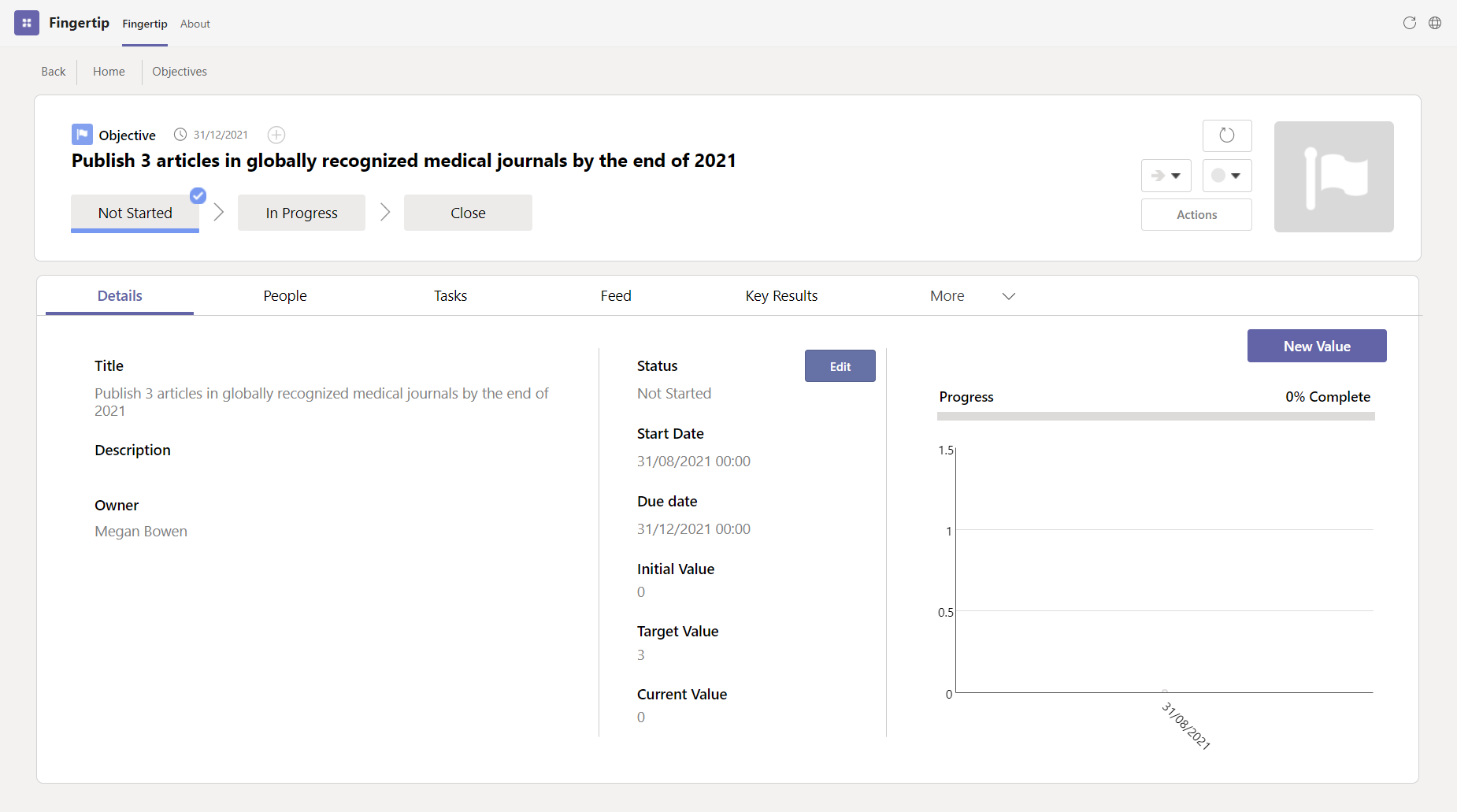
- Done! Remember to update the objective value to let people know how you’re progressing.
Comments
0 comments
Please sign in to leave a comment.