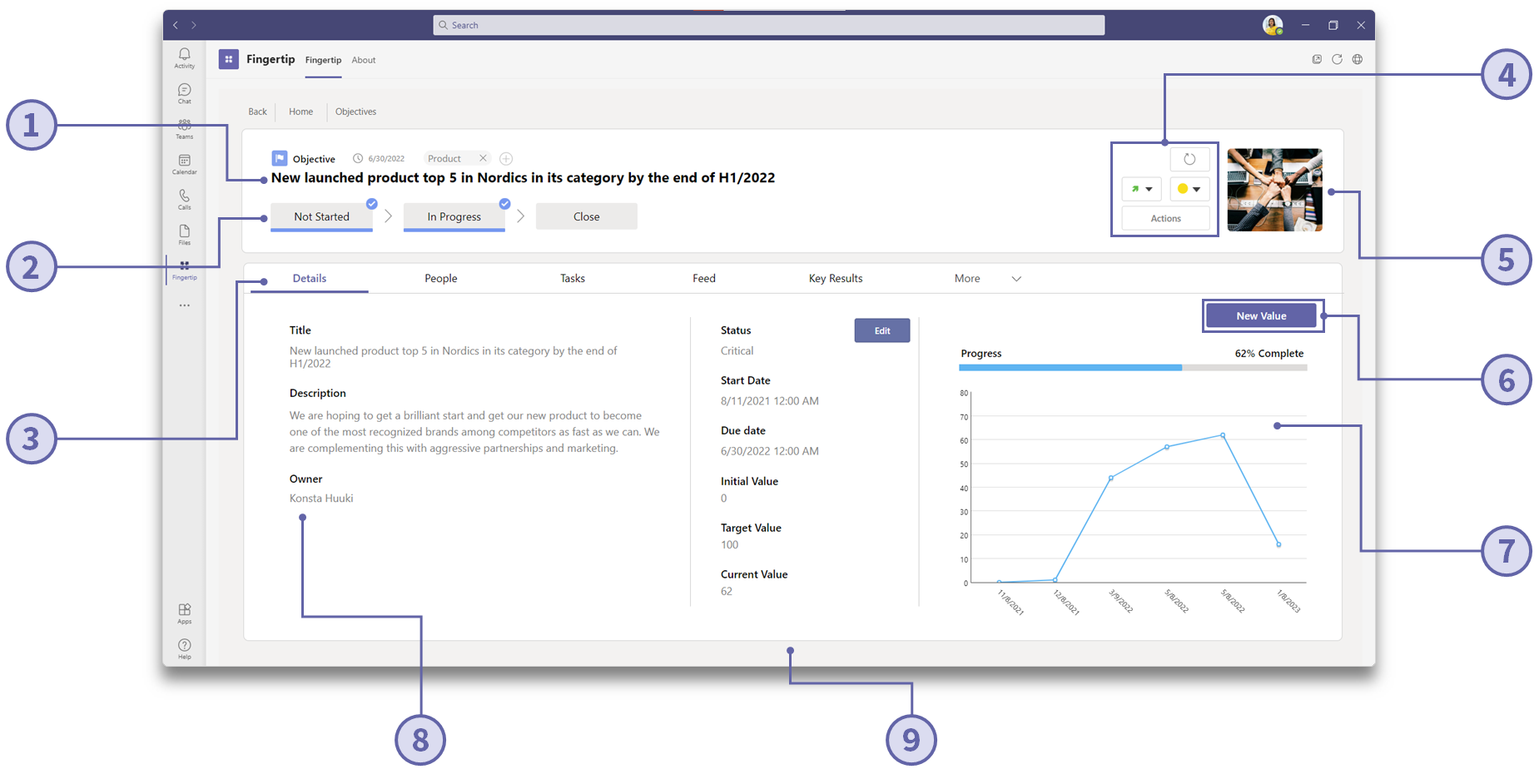
-
Title section
This element gathers the Objective title, timing and any tags attached to it
-
Objective life cycle
Visualizes all the phases as well as the current phase of the Objective process
-
Objective tabs
Navigate through the contents within your Objective. Show related items, Key Results, discuss the Objective and more
-
Refresh button, status indicators and action menu
Show the progress and status, and use the action menu to see all available actions in the Objective
-
Decoration image
Use one of the presets or upload your own to customize the object
-
New value button
Update the current objective progression
-
Progress bar and chart
Show the status towards your target as well as historic progress
-
Objective details
The default tab. Shows the Title, Description and Owner of the Objective
-
Plan details
Second column shows the status, timings and values attached to the objective measurement. Pressing the “Edit” button allows changing any details of the Objective
Comments
0 comments
Please sign in to leave a comment.