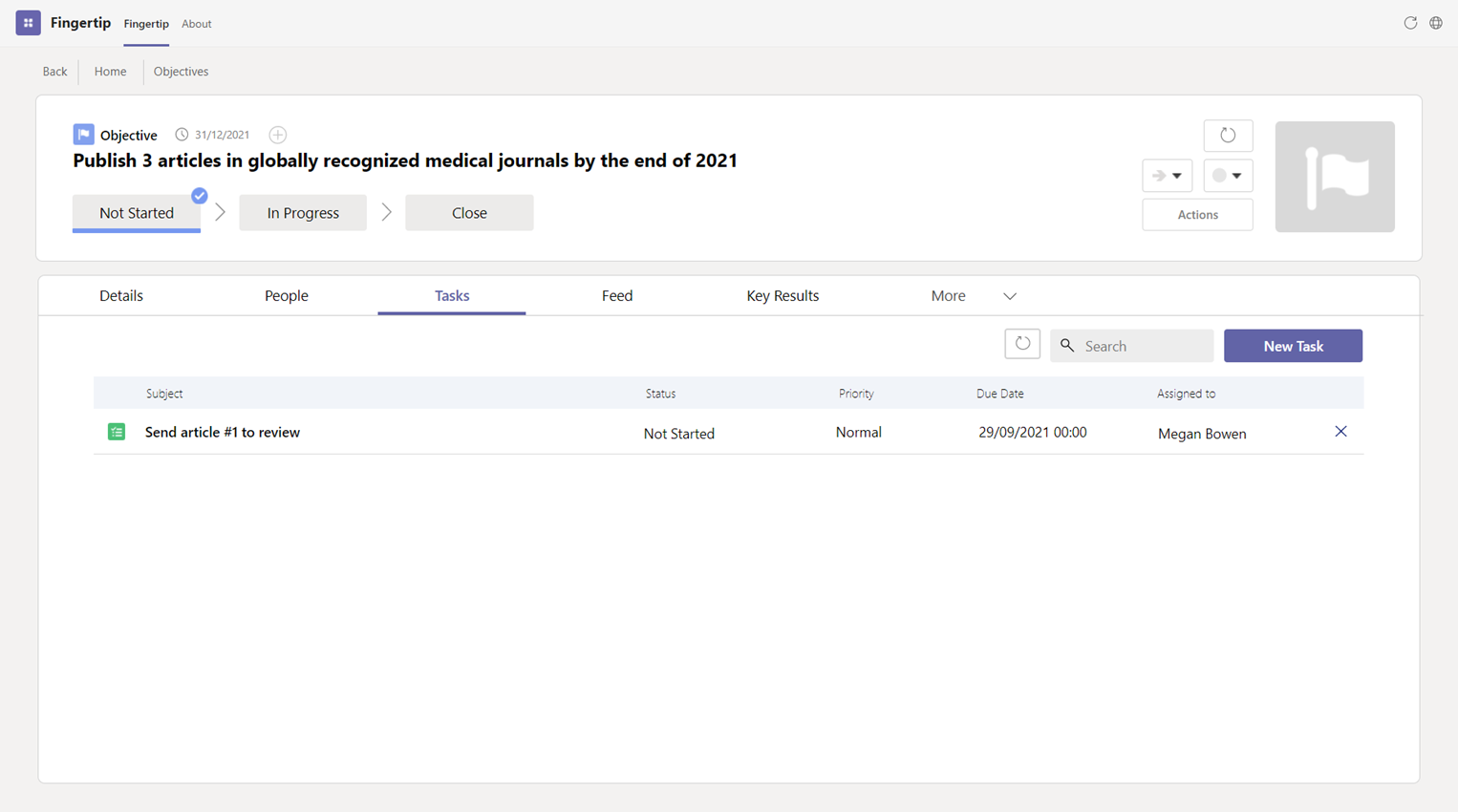
-
You can add tasks related to an objective directly within the item. Head to the Tasks-tab and click on ”New Task” to create a new task.
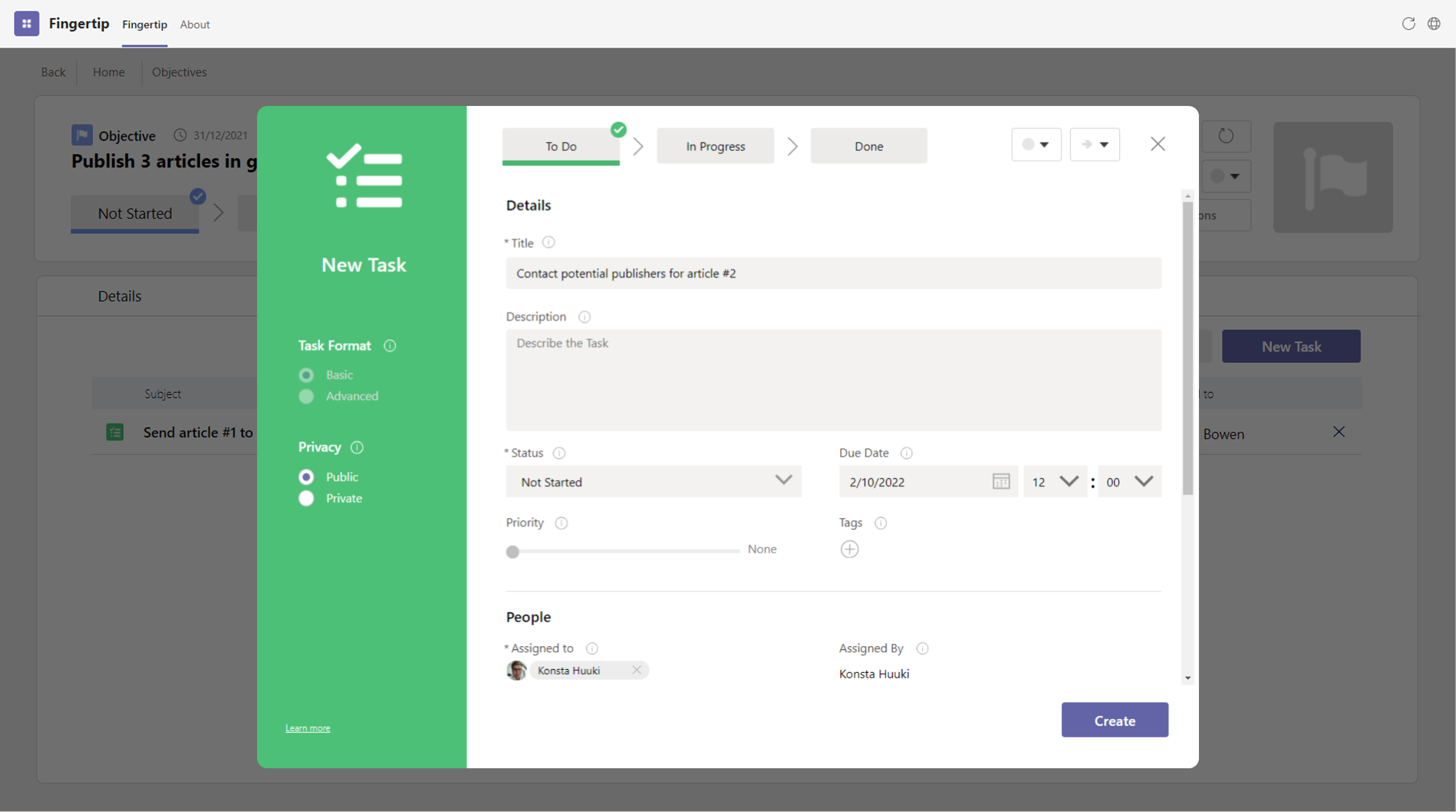
- Create an actionable task, set a due date, priority and assignee, and click save. Any additional details may be written to the description box.
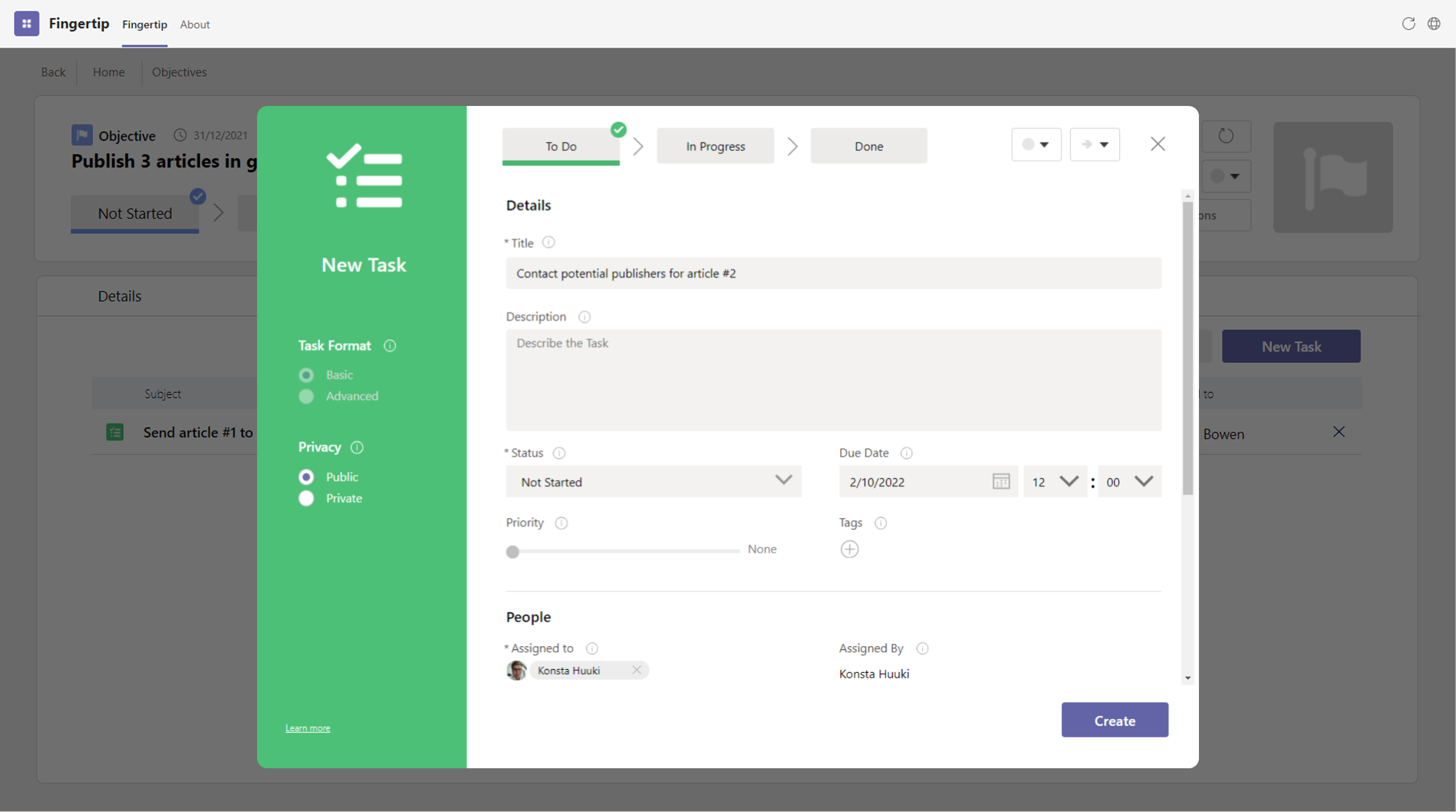
- To update task status, just click on the task in the list and select a stage from the popup. Your task status will be instantly visible to everyone!
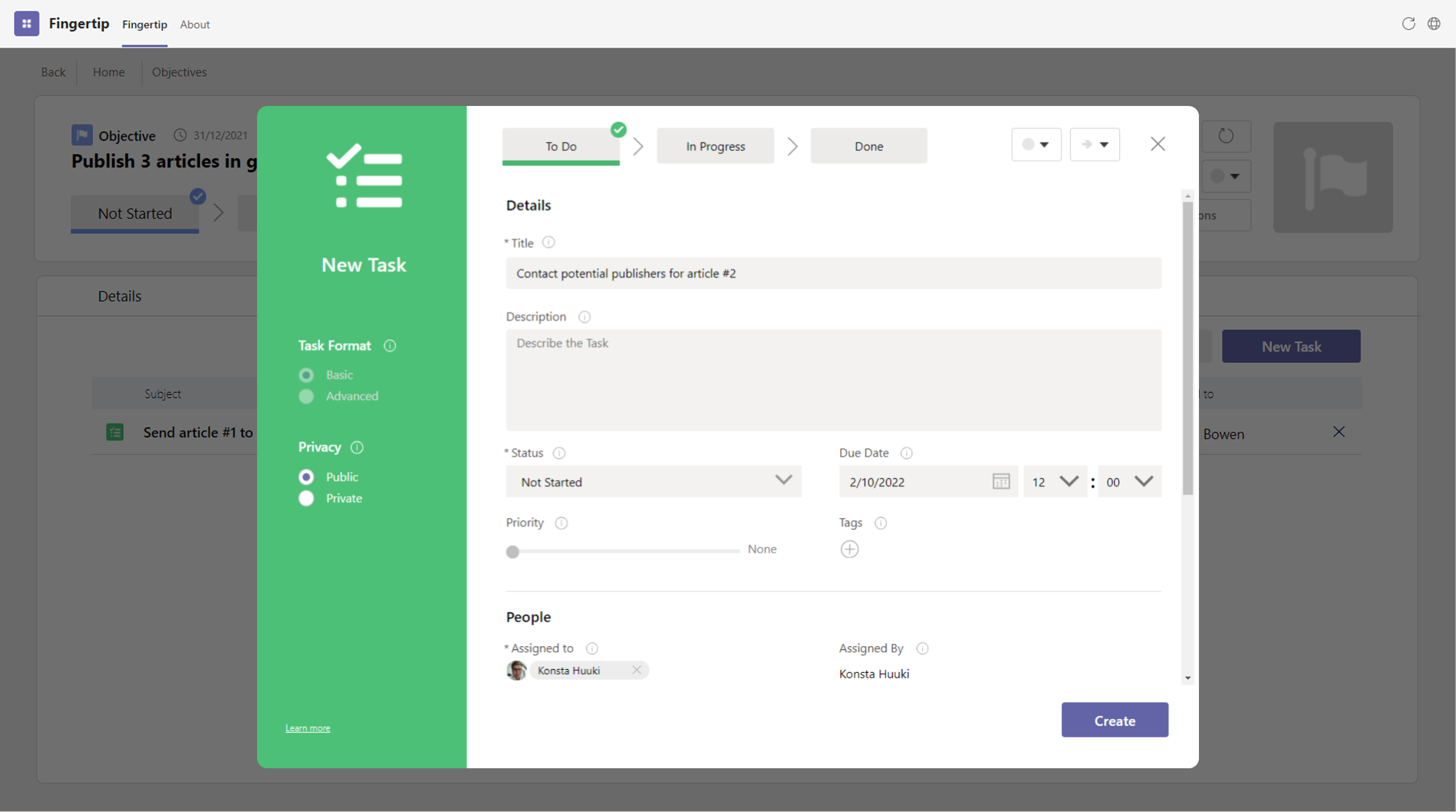
- To complete a task, just click on the task in the list and select a closing condition for the task. Congratulations! Task complete.
Comments
0 comments
Please sign in to leave a comment.